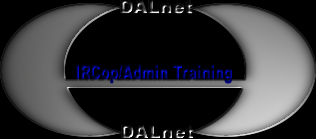 |
|
| Ever wonder how you can master
all the commands and knowledge that it takes to be an IRCop, a Services
Administrator or even a Server Administrator?
ConferenceRoom is a feature rich environment of commands and capabilities. In the following pages we'll see how to deal with every day situations that may happen on your server, as well as how to use each oper command according to different situations Please Note: The following training session is very basic and what we currently offer to IRCops and Services Administrators on WebNet. Let's start with Local IRCops and what they can do. Local IRCops have quite a bit of control on their server, all commands that they use will affect only their server and no other server. CONNECT, KILL, KLINE, LOCOPS, OPER, REHASH, SHUN, SQUIT, UNKLINE, WALLOPS, are all commands that Local IRCops can use. CONNECT - A Local IRCop will use this command only when *his* server is split from the hub. The Local IRCop cannot connect a remote server to a hub. an example of how to use the connect command is like this /connect shell.* To see what hubs your server can connect to simply issue a /stats h that will list the hubs you can connect your server to. KILL - As a Local IRCop you can kill users off from your server. Now it is important that you remember vanity kills are usually not acceptable. A few examples for wanting to kill a user off your server are: harressement of other users, spamming, flooding etc.. There are a few alternatives that you can take before killing a user such as kick/ban the user out of the channel if he/she is being disruptive. You can even go as far as adding temporarily a SHUN for that user. Usually a kill will do the trick, in your kill messages try to be very diplomatic and polite, don't use rudeness or very *bad* words. Example: /kill baduser for being disruptive to the users and spamming. KLINE - A Local IRCop can kline users from their server, this means you are preventing a user from connecting to the server, klines are very similar to bans however instead of affecting a single channel they will affect the entire server. The same format as a ban applies to a kline. Here are examples of the syntax you can use on a kline: [email protected], nickname!*@host.com, *[email protected], *!*@host.com, now it is important that you know when using *!*@ident.com only you might be banning an entire domain from your server if you use wildcards for the IP address such as this *!*@*.idirect.com will kline the domain idirect.com from connecting to your server. IF the IP is numerical and you want a full domain ban you would use *!*@204.146.69.* . To view the klines on your server use /stats k, an example of how to proceed is this /kline Joe!joed@*.idirect.com spamming LOCOPS - This command will send a local notice to all the other IRCops on your server, it's only seen by IRCops and cannot be seen by regular users. /locops Where are we meeting? OPER - This will give you the IRCop status, you must be in the server configuration in order to use this command, only a server administrator can add an o:line once your o:line is added you can view it by a /stats o command. To oper yourself type /oper name password REHASH - This command will allow you to rehash your server configurations, it doesn't harm in any way the server or the users if you use it. /rehash SHUN - This command is very brutal for a user. Let me explain what I mean by brutal, when you shun a user you are preventing him/her from sending messages to the channels and to users, this user will think he/she is talking either in the channel, in notices or even in privmsg however the other users will not see anything this person types. Therefore it's a good way to punish someone for being disruptive, after a while the user would just give up and leave the server. /shun nickname reason SQUIT - This command will squit your server from the hub, because you are a local IRCop you can only squit from your hub connection, however if you were a Global IRCop then you would be able to remote squit another server. Let's say your server is irc.webmaster.com and your hub is shell.webmaster.com you would type /squit shell.* connecting to another hub. UNKLINE - This command will allow you to remove a kline, you need to use the exact hostmask you have in your /stats k in order to remove it for example /unkline Joe!joed@*.idirect.com UNSHUN - This will allow you to remove a nickname from being shun, see the shun command. Example /unshun nickname WALLOPS - This is a way for other IRCops all over a network to communicate together, in order to see wallop messages you must be /umode +w and you need to be an IRCop to send it. On certain networks regular users can also be /umode +w which means they will be able to read the messages but they won't be able to send any wallop messages. The syntax is /wallops hey guys im going for the weekend, i'll be back on Sunday, see ya :) This covers the possibilities and abilities a local IRCop has. Now let's see what commands a Global IRCop can use. The commands mentionned above for Local IRCops can be used by Global IRCops as well. The responsabilities of a Global IRCop are a little bit greater then the ones a Local IRCop has, commands issued by a Global IRCop can affect the entire network and not their server only, so it is very important to know what to do and what not to do in different situations. The commands available to Global IRCops are: CHATOPS, CONNECT, DIE, KILL, RESTART, SQUIT, WATCH. CHATOPS - This command was added to allow IRCops to have small discussions together. You must be umode +b in order to see and send Chatops notices. It's very similar to the /globops or /locops except that this one is more or less optional to view. An example of how to use this one /locops hey guys what's up? CONNECT - This is the same as the Connect command for Local IRCops however when you are a Global IRCop you have the possibility of remote connecting 2 servers together. Such are server1.* port hub1.* This command is used as follows /connect webmaster.* 7300 lightning.* in this case you'll notice that lightning is the hub server, and webmaster is the leaf server. DIE - This command is similar to the kill command for a user except that this one will kill your server. It's not a command you should use unless you're taking down your chat server. If you do take down the chat server then it is very important that you notify the users of your intentions, you don't want to receive 100 emails asking you why they can't connect to the server. By issuing this command this is exactly what will happen. It will prevent users from connecting on your server, and unless you bring the chat server back up manually it will remain dead. Another thing that is extremely important for you to understand is that if your server is the hub, and you issue this command, ALL the leaf servers connected to it, will be stand alone servers meaning that this breaks the network in little pieces. This is where the importance of having more then one hub comes in. The syntax is simply /die. KILL - This will kill a user from the server or the network the same rules apply to a global kill as you would a local kill issued by Local IRCop be very polite in your kill messages. Example /kill Joe spamming is not allowed on this network. RESTART - This will restart the server you are on, meaning it will disconnect all the users die the server and bring it back up right away. It is suggested that you send a notice to the users if you will be doing this, especially if your server is a hub server. To send a notice to the users use this command /notice *servername we will be restarting the server everything should be back to normal in 1 minute {please DO NOT reply- Thanks}. The command to restart is /restart. SQUIT - You can remote squit a server when you're a global IRCop. Here's an example of why you would do this, let's say a server is connected to the hub shell.* however it the server lightning.* is closer and has a better route then you would move the server to another hub like this /squit wiregrass.* shell.* connecting wiregrass to lightning.* It's very important that you understand as an IRCop what routing is. The best way to explain routing would be if you think back to the Television series 'The Little House in the prairies' If you remember correctly the way the telephone worked at that time, where you had Mrs. Olson using a switch board to connect Person1 to Person2, routing works in a very similar way. Although as you know now it's all done electronically. Let's say you are in Chicago and you're connecting to webmaster.ca.us.webchat.org now at times it will seem like the server is down when in fact it's a routing issue, your ISP in Chicago will connect you to Atlanta, then Kansas then it goes to a router in California and to the ISP that runs webmaster.* if there's a link broken in there, let's say the Kansas link is broken it will look to you as if webmaster was down. In your DOS prompt you can type /tracert 209.133.28.137 and it will show you from your computer how many stops it makes before connecting you to webmaster. This is why the squit command and the routing knowledge is important to know. WATCH - The watch command allows you to watch for Nicknames and channels in the following manner. When a user logs on/off your server/network, you will be notified just like when a user joins or parts a channel you will receive notification as well. The Watch command is similar to the ison command. You can watch up to 5 nicknames and/or channels. This is done in the following manner: /watch +nickname -nickname +#channel -#channel etc.. you have certain flags that can be used with this command such as l, L, s, c the l will show you your list of watch, the L flag will show you your list and who is currently on the newtork the s will only show you who is on the network and the c will clear your watch list, like this /watch c. The Services Administrator has access to many other commands which we'll view shortly, however it is important to realize that the job of a services administrator also turns out into being a role model for all the other opers. The commands this person has access to are all the ones mentioned in Local and Global IRCops as well as these ones: AKILL, CHANSERV(DROP, GETPASS, WIPE), CLEARAKILLS, FJOIN, FURL, LFLASH, NFLASH, MODE, NICKSERV(DROP,GETPASS,WIPE), QLINE,RAKILL,SAJOIN,SAMODE, SERVSTART, UNAKILL, UNQLINE, UNSHUN, UNZLINE, WEBADMIN, ZLINE. AKILL - Setting an akill will prevent a user from connecting on the network, the akill will propagate to the entire network. You place the akill in the following manner /akill ident@host reason. CHANSERV - DROP, GETPASS and WIPE, you will only have access to this if you have the Professional, Developer or Enterprise Edition of ConferenceRoom. Before you use any of these commands you must make sure that dropping or getting a channel password is what you want to do and for the right user. The way we normally proceed is like this, If a user claims he lost his channel password you should always verify if he is the rightful owner and founder of the channel. The best way to do this is by doing a /msg chanserv info #channelname this command will show you who the founder of the channel is. Now ask the user to identify to the nickname that's listed as founder like this /msg nickserv identify nickname password. After the user claims this is done You as a Services Administrator will issue an access verification command to see if this is the right owner of the channel like this /msg nickserv acc nickname if you get a reply that the user is identified then go ahead and give him/her the channel password. To get the password type /msg chanserv getpass #channelname. To Drop a channel take the same precautions the command is /msg chanserv drop #channelname. Now the Wipe command will allow you to wipe the followings, AOP, SOP, VOP and AKICK list of a channel. The syntax is this one /msg chanserv AOP #channelname WIPE that will completely remove the list of all the AOPs for the channel you have specified. CLEARAKILLS - This command will remove all the akills and the klines from your server only. It is used in this manner /clearakills FJOIN - The Force Join command will force a user to join a specified channel, now very often you will have a user that will come and doesn't understand how to write /join #channelnameTHEYwantTOjoin You can help them out by issuing a /fjoin nickname #channelname. FURL - This command will force a browser to open and bring the user to a specific URL. A good example of when you would use this is when a user asks you let's say what is the the URL for the upgrade page for ConferenceRoom in this case you can type it out for him/her like this /furl nickname http://www.webmaster.com/update.htm LFLASH - This command will send a local newsflash on your server, in order for users to see newsflash messages they should be set umode +n. Unlike a local notice that would be seen by all the local users this command will not show the user who sent the newsflash all they will see is ****NEWSFLASH**** and your message. The syntax is /lflash your message NFLASH - This is exactly the same as a LFLASH command except that this command will send the newsflash on the entire network. Remember that only users set umode +n will see the newsflash messages. The syntax is /nflash and your message MODE - This will allow you to change a users mode remotly, let's say a user wants the hostmasking on his IP but doesn't understand that he needs to type /umode +x you can do it for him by typing /mode nickname +x. NICKSERV - (DROP, GETPASS, WIPE) Just like chanserv you should take the same precautions with using the nickserv commands. If a user claims he lost his nickname password the best thing to do is to ask the user to change his nickname get the password change your nickname to his nickname identify with his password and turn the option /msg nickserv set showemail on look at his email address and email the password to the user this way you can never go wrong. To getpass simply type /msg nickserv Getpass nickname. To drop a nickname /msg nickserv drop nickname and the wipe command in nickserv is to wipe the access list of the nickname. To view the access list type /msg nickserv access list nickname. To wipe the access list type /msg nickserv access wipe nickname. QLINE - This command will add a temporary qline (prohibited nickname) on the network, when you use this command it will turn the user's nickname into Guestxxxx an example of a qline nickname would be IRC0P so you would type /qline irc0p pretending to be an IRCop. To see the Qlines type /stats q RAKILL - This command will remove an akill on the entire network you must make sure you have the exact entry in order to remove it. To see the akills type /stats k and once you know which one you want to remove type /rakill ident@host SAJOIN - This will allow you to join a +b, +I +l, +k channel the syntax is /sajoin #channelname. However you should never sajoin a channel unless your presence is required in it. If the users have put those modes on a channel usually it's for a reason like they are having a private conversation or they don't want to be disturbed. SAMODE - You can use samode for channel modes or nickname modes like this /samode #channelname -k foo or /samode #channel +o nickname. UNAKILL - Using the unakill command is very similar to the rakill command except that the unakill will remove an akill from your server only /unakill ident@host. UNQLINE - This will remove a qline from the qline list. To list them type /stats q and the pick out the temporary qline you want to remove and type /unqline name UNZLINE - This will remove a zline from the list example /unzline 999.33.999.33. ZLINE - This acts the same way a firewall would, one thing you must remember though is you can only enter the numeric IP address in a zline. It will prevent any connection attempts on the server. It is considered a bit more severe then an akill. /zline 999.333.999.33 Server Administrator have 2 other commands they can use and a set of AdminServ commands. All the AdminServ commands are listed further up into the CR manual. SERVSTART - this command is for server administrators only, If you have a ConferenceRoom edition that has services NickServ and ChanServ you can remote start the services by issuing a /servstart command. WEBADMIN - will remote start you ConferenceRoom web server. The syntax is /webadmin .
|
